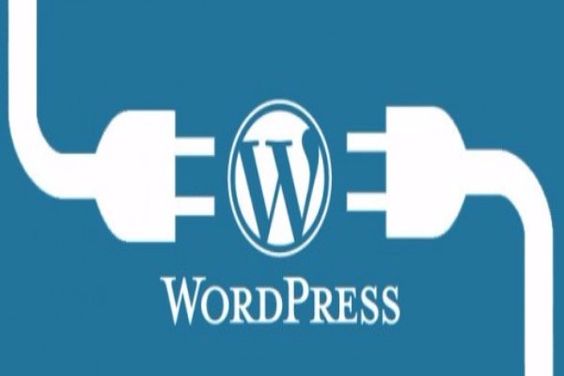WordPress Best 10 plugins We Must Use in Telugu: Programmers or developers have to work hard to make functionality work on websites built with coding. They all need to work hard for that. When the functionalities created do not work properly, their hair is pulled out. Similar situations occur when a website is made through coding. Many new technologies have also started coming into website building based on the changing technology. But now we are going to talk about the 10 most important plugins for noncoding websites. I will try my best to explain them one by one.
Explain WordPress Best 10 plugins We Must Use in Telugu
If you want to listen to the video related to this topic in Telugu, then you can watch it here.
1. Elementor
With the popular WordPress plugin Elementor, users can utilize a drag-and-drop interface to build unique website designs.
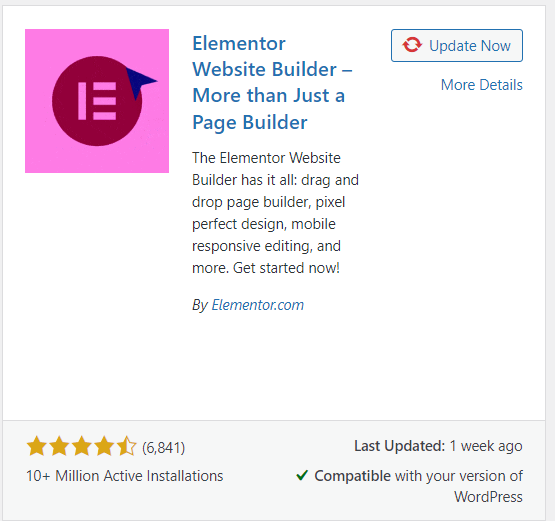
User-Friendly Interface: Creating and customizing web pages is made simple for users, even those without coding experience, with Elementor’s drag-and-drop editor.
Customization: You can alter the headers, footers, and layouts of your web pages with Elementor. It provides a wide range of templates, design elements, and widgets.
Responsive Design: By providing options to evaluate and modify the design for all screen sizes, the plugin makes sure your website looks fantastic on all devices.
Pre-Designed Templates: To help save time and effort while creating web pages, Elementor offers a collection of pre-designed templates and blocks.
Advanced Design elements: Without the need to write code, elements like gradient backdrops, motion effects, and shape dividers provide advanced design customization.
2. WooCommerce
With the help of the strong and popular WooCommerce e-commerce plugin for WordPress, users may establish and run online stores.
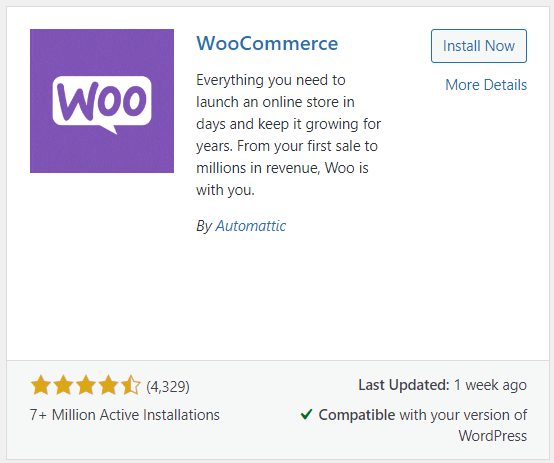
Free and Open Source: WooCommerce is a free plugin, and because it’s open-source, you may fully customize and manage your store.
Smooth WordPress Integration: WooCommerce is a WordPress plugin that works in unison with the WordPress content management system to let you take advantage of all of WordPress’s features and capabilities for your online store.
Flexibility and Customization: WooCommerce offers a great deal of customization. An extensive selection of themes and plugins allow you to customize the appearance and features of your store to suit your unique requirements.
Product Management: Adding and managing products, such as tangible things, digital downloads, subscriptions, and more, is made simple by the plugin. Products can be tagged, inventory can be managed, and categories created.
Payment Gateway Integration: WooCommerce offers flexibility to store owners and customers by supporting multiple payment gateways, such as PayPal, Stripe, and bank transfers.
Shipping alternatives: It provides a number of shipping alternatives and methods, such as real-time calculations, free delivery, and flat rates. Shipping zones, classes, and rates can be adjusted to suit your requirements.
3. WP Forms
A well-liked WordPress plugin for quickly and simply constructing forms is called WP Forms.

User-Friendly Interface: Users may easily design forms without any coding experience with WPForms’ drag-and-drop form builder.
Pre-Built Templates: You can easily create contact forms, survey forms, donation forms, and more with the plugin’s selection of pre-built templates.
Responsive Design: WPForms forms ensure a smooth user experience by being mobile-friendly and looking fantastic across all platforms.
Customizable Fields: WPForms gives you the flexibility to implement conditional logic, personalize form notifications, and alter form fields to meet your unique requirements.
Email alerts: To keep you updated, WPForms can automatically send email alerts to both you and your users whenever a form is submitted.
4. Jetpack
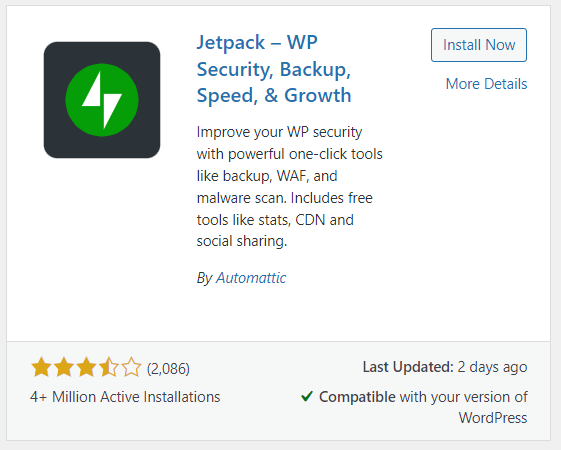
Enhancements to Security:
Real–Time Backups: Jetpack ensures the safety and recoverability of your site’s data with its automated daily and real-time backups.
Malware Scanning: It offers security scanning for threats, including malware, to help keep your website safe.
Spam Protection: To guard against unsolicited submissions and comments on your website, the plugin has spam filtering built in.
Brute Force Attack Prevention: Jetpack’s brute force attack prevention helps stop unwanted login attempts.
Enhancing Performance:
Site Accelerator: Your website will load faster thanks to Jetpack’s Content Delivery Network (CDN), which uses its global servers to provide static files and graphics.
Lazy loading: By enabling lazy loading for images, the plugin speeds up page loads and uses less bandwidth.
Downtime Monitoring: If your website has any downtime, Jetpack keeps an eye on it and notifies you.
5. Stater Templates
One well-liked WordPress plugin that offers pre-made templates for rapidly and effectively building websites is called Starter Templates.
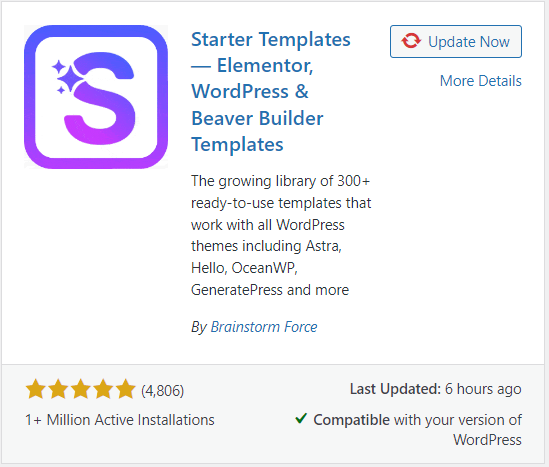
Saving Time:
Pre-Built Templates: The plugin provides a large selection of pre-made templates for e-commerce, blogs, portfolios, businesses, and other website kinds. By doing this, you can easily create a website that looks professional without having to start from scratch.
One-Click Import: This feature allows you to import whole site templates in one click, saving you time during setup and modification.
Friendly to Users:
No Coding Needed: The templates are made to be readily changeable without the need for coding knowledge, making them suitable for non-technical users and beginners alike.
Drag-and-drop Builder: The plugin frequently works with well-known drag-and-drop page builders, such as Beaver Builder, Elementor, and Gutenberg, making template customization simple.
Flexibility in Design:
Customizable Elements: You may quickly change the templates’ colors, fonts, graphics, and layouts to better reflect your brand and personal tastes.
Responsive Design: Your website will look fantastic on PCs, tablets, and mobile phones thanks to the themes’ full responsive design.
Superior Designs:
Professional Appearance: Your website will have a high-end, well-designed appearance because the templates are made by qualified designers.
Diverse Styles: You can pick a template that works for your particular business or niche thanks to the large selection of styles and designs that are accessible.
6. All in One SEO (AIOSEO)
A complete solution for search engine optimizing WordPress websites is the All in One SEO (AIOSEO) plugin.
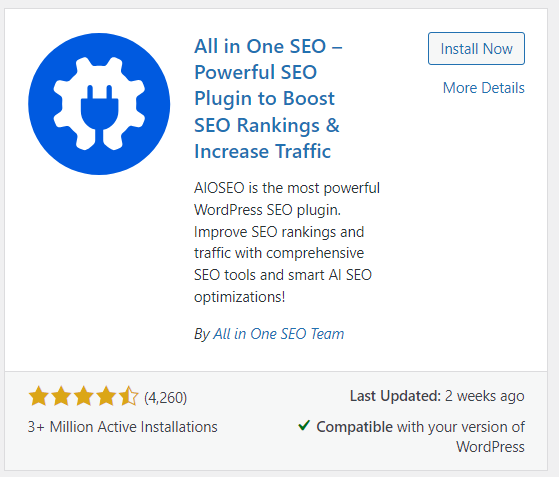
Interface That’s Easy to Use:
Simple Setup: AIOSEO offers an easy-to-use setup wizard that walks you through the process of setting up your website’s SEO settings.
Simple Dashboard: Even for inexperienced users, the plugin’s dashboard is made to be simple to use.
All-inclusive SEO Instruments:
On-Page SEO: AIOSEO enables you to improve your content’s search engine visibility by optimizing headings, titles, and meta descriptions.
XML Sitemaps: By creating XML sitemaps automatically, the plugin facilitates search engines’ indexation of your website.
Rich Snippets Schema: With improved listings that include star ratings, product prices, and other information, it makes your content stand out in search results.
Advanced Elements of SEO
SEO Analysis: To assist you in enhancing your on-page SEO, AIOSEO offers thorough SEO analysis and advice.
Competitor Analysis: You can find areas for improvement by using the plugin’s features to analyze the SEO methods of your rivals.
Link Assistant: This tool enhances the navigation and structure of your website by assisting you in managing both internal and external links.
Local SEO
Local Business Schema: By using features designed especially for local SEO, like local business schema markup, the plugin will raise your company’s position in local search results.
Google Maps Integration: By integrating with Google Maps, AIOSEO makes it simpler to show the location of your company on your website.
7. Hubspot
The HubSpot WordPress plugin allows you to easily include the robust marketing, sales, and customer support capabilities of HubSpot into your WordPress website.
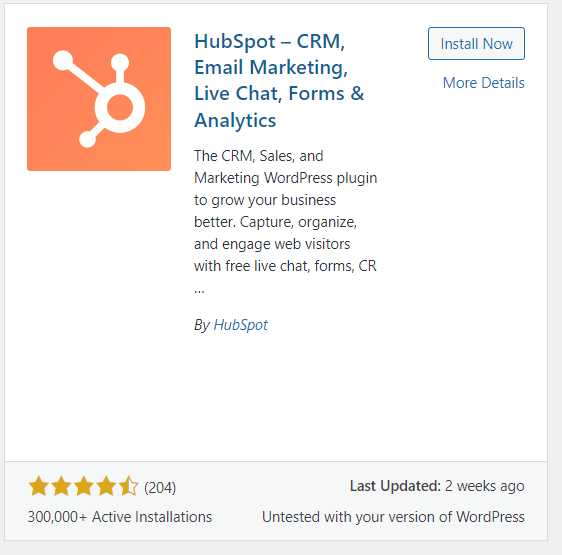
Lead Creation:
Pop-ups and Forms: Create and embed pop-ups and forms with ease to collect leads and expand your email list.
Chatbots and Live Chat: Use chatbots to automatically respond to visitors or use live chat to interact with them in real time.
CRM Coordination:
Contact Management: Use HubSpot’s CRM to automatically sync and manage your contacts, leads, and customers.
Comprehensive Contact Insights: Gain access to comprehensive data about your contacts, such as their online activities and past interactions.
8. Site Kit by Google
With the help of Site Kit by Google, you can easily integrate Google’s crucial tools for website analytics and performance into your WordPress dashboard.
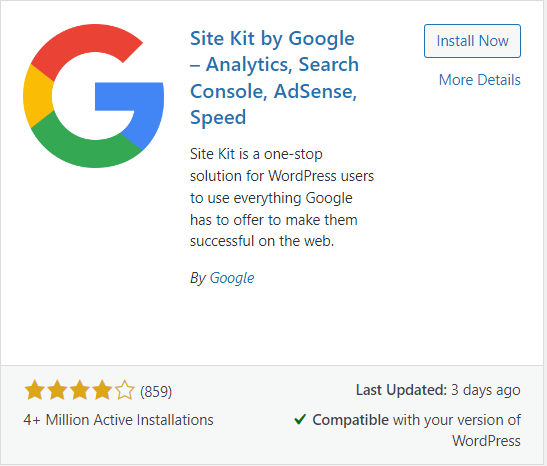
Integration of Google Analytics:
Traffic Analysis: Get comprehensive information on the traffic to your website, including bounce rate, page views, and session duration.
User Behavior: Recognize how people use your website, which pages are the most visited, and where they are coming from.
Integration with Google Search Console:
Search Performance: Keep track of your website’s performance, including average position, clicks, impressions, and search queries, in Google search results.
Index Coverage: Find and address problems that could be affecting how visible your website is in search engine results.
Integration of Google AdSense:
Monetization Insights: Right from your WordPress dashboard, view your revenue data, ad performance, and AdSense revenues.
Ad Placement: To increase the possible revenue from your website, optimize the ad placements.
Integration of Google Tag Manager:
Tag Management: Utilize and administer marketing tags (such tracking codes) without modifying the HTML code of your website.
Simplified Execution: Tags for a variety of analytics and marketing tools are simple to add and edit
Data in Real Time:
Current Metrics: Get access to real-time data and reports to make sure you have the most recent knowledge on the operation of your website.
9. Social Chat
Using well-known chat services, the Social Chat plugin for WordPress allows you to communicate with website visitors in real time.

Improved Interaction with Customers:
Real-Time Communication: Interact with guests in real-time, responding to their inquiries and taking care of their issues as soon as possible.
Instant Support: By offering aid and support right away, you can increase client loyalty and happiness.
Several Messaging Apps:
Platform Flexibility: Connect to a number of well-known messaging services, including Facebook Messenger, WhatsApp, Telegram, and others.
User Preference: Let users select the messaging app that they want to use for communication.
10. WP Reset
With the help of the robust WordPress plugin WP Reset, developers and site administrators can effectively reset, restore, and manage their WordPress installations.
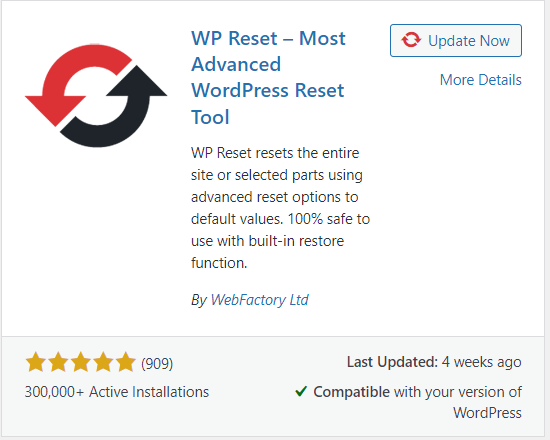
Resetting the Site:
Complete Reset: Immediately return your WordPress website to its original configuration, wiping out all content and modifications.
Development Environment: Perfect for developers who want to start over without having to reinstall WordPress or who want to reset their sites in between testing rounds.
Optional Selective Resets:
selective reset: Reset some portions of your website without affecting others, like as plugins, themes, custom database tables, or uploads. This is known as a selective reset.
Custom Reset Options: You can choose which features of your website are reset to suit your demands.
Conclusion of WordPress Best 10 plugins We Must Use in Telugu
To know more interesting facts and information about digital marketing You can get more information from us by clicking on the contact button on the right-hand side and filling out the contact form.