Here We learn about How to Create Google My Business in Telugu Google My Business is a free business tool provided by Google. We have learned the following step-by-step process on how to create a Google My Business account:
If you want to see a video on how to create Google My Business in telugu, you can get complete information by clicking the video below.
Step-by-Step Process How to Create Google My Business in Telugu
Step 1: First, log into Google.
Visit Google My Business.
Select “Manage now” located in the upper right corner.
Use your Google account to log in. To create a new Google account if you don’t already have one, click “Create account” and follow the prompts.
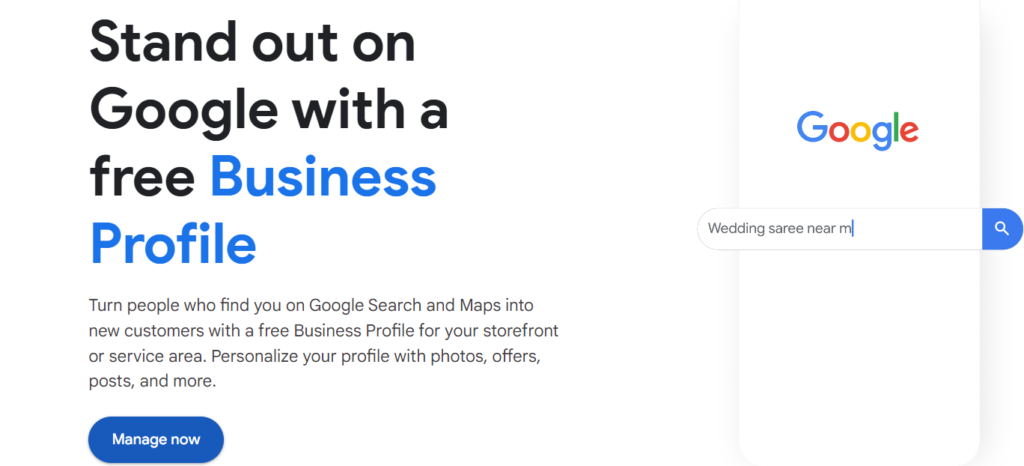
Step 2: Type Your Company Name Here
You’ll be asked to enter your business name after logging in.
Put your company name in the space provided. Your company name may already be listed if it shows up in the dropdown. It’s your choice to take ownership of the company. Otherwise, select “Add your business to Google.”
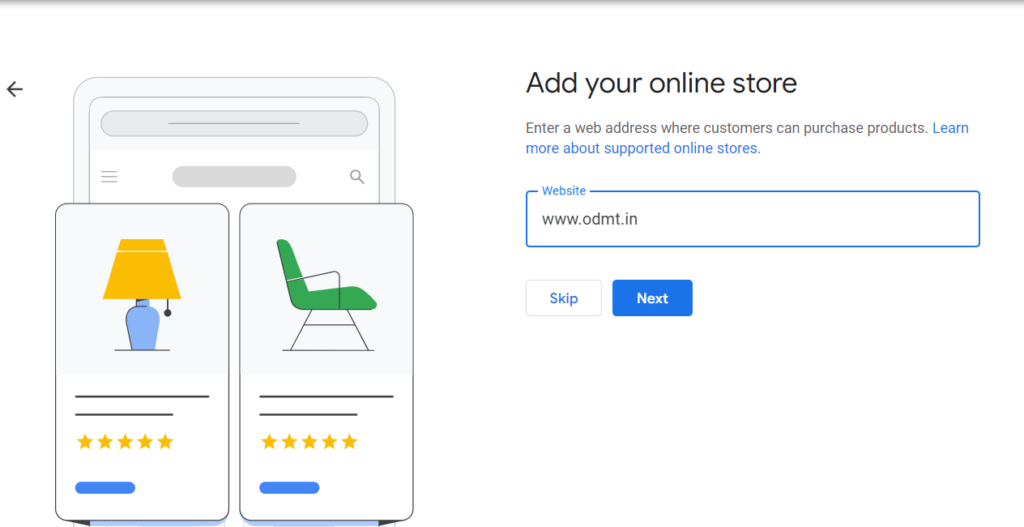
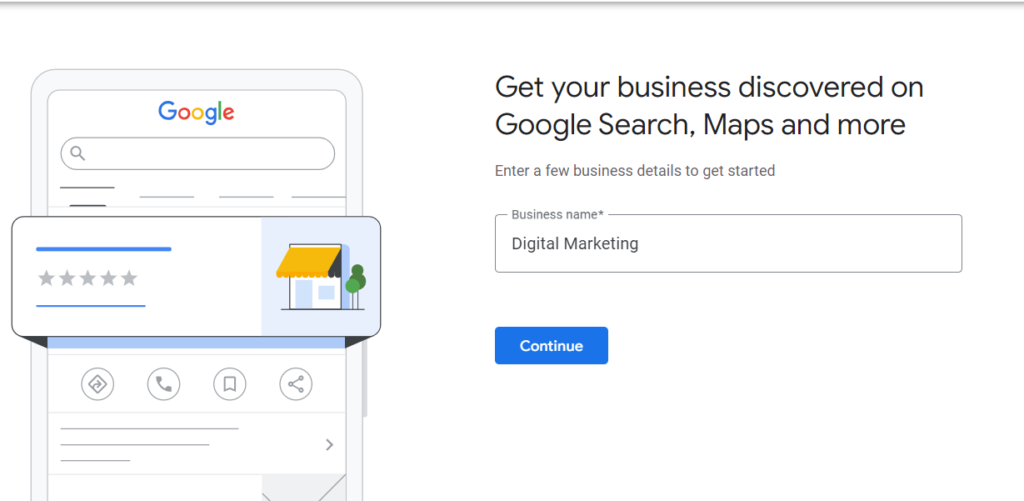
Step 3: Select the Type of Business
Choose the category that most closely matches your company. This aids Google in displaying your company for pertinent searches.
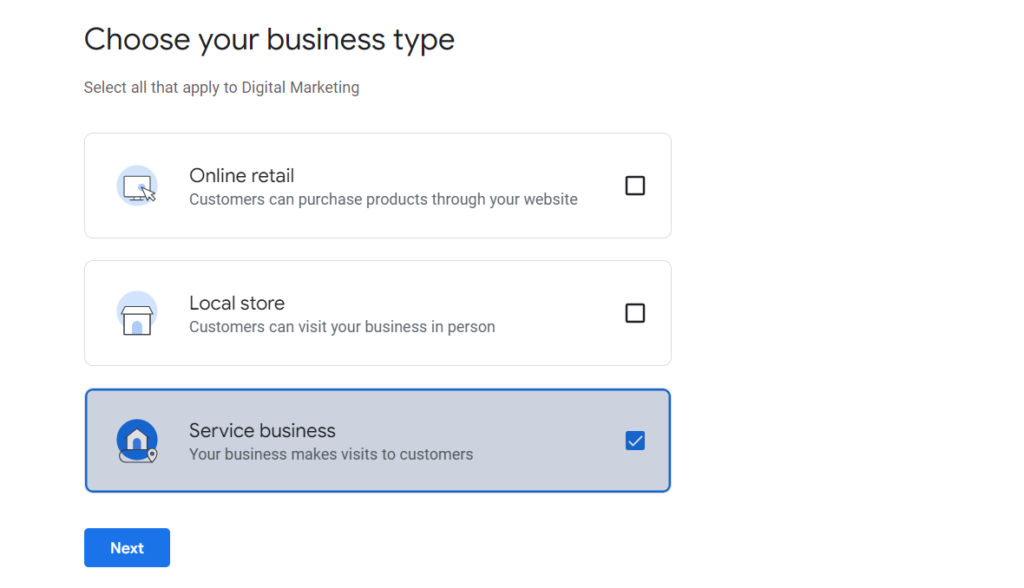
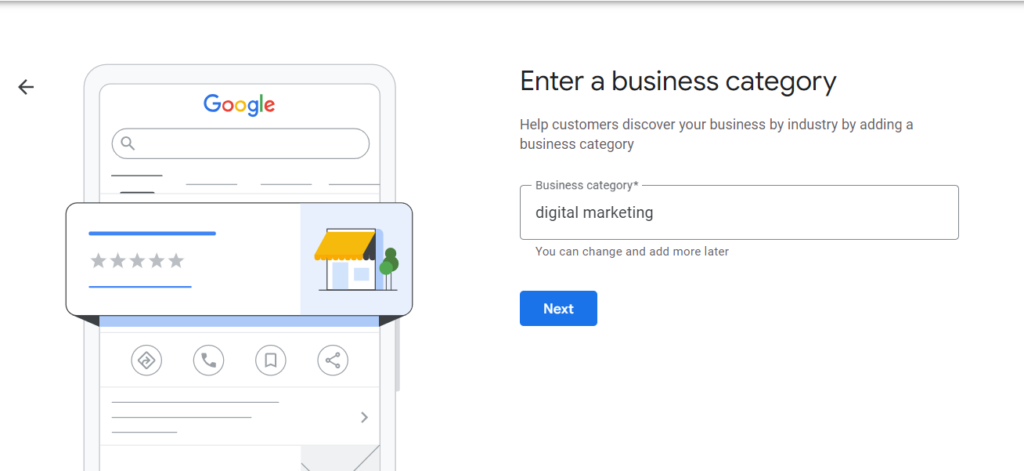
Step 4: Enter the address of your company
Please choose “Yes” and include your business address if you have a physical presence that clients may visit. This will enable the listing of your company on Google Maps.
Choose “No” and indicate the places you serve if your company operates solely inside a service area and you don’t have a physical facility.
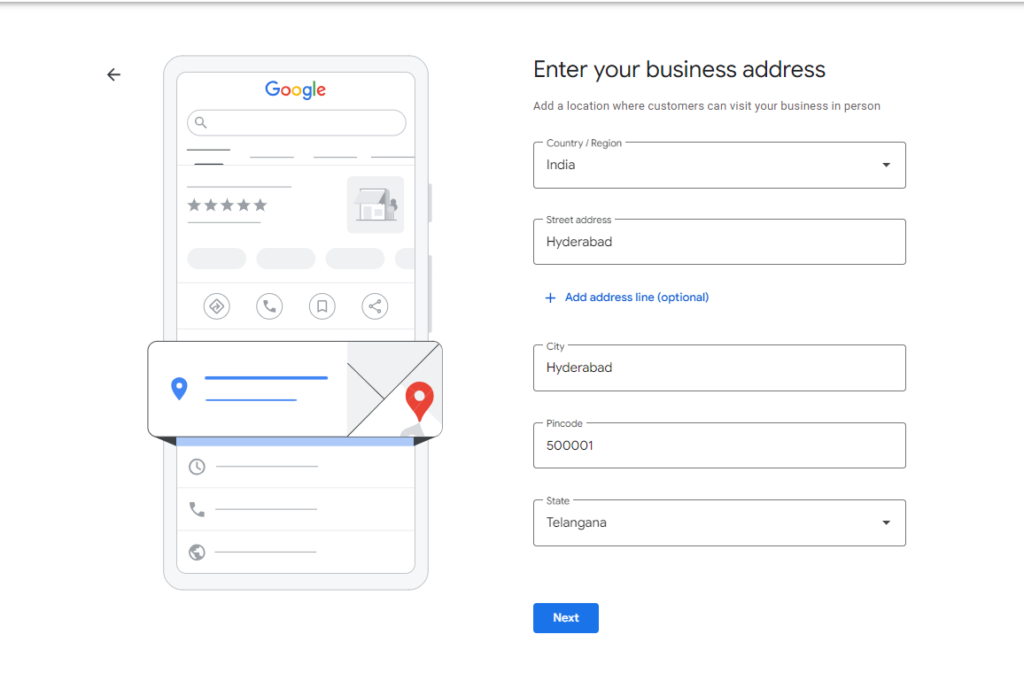
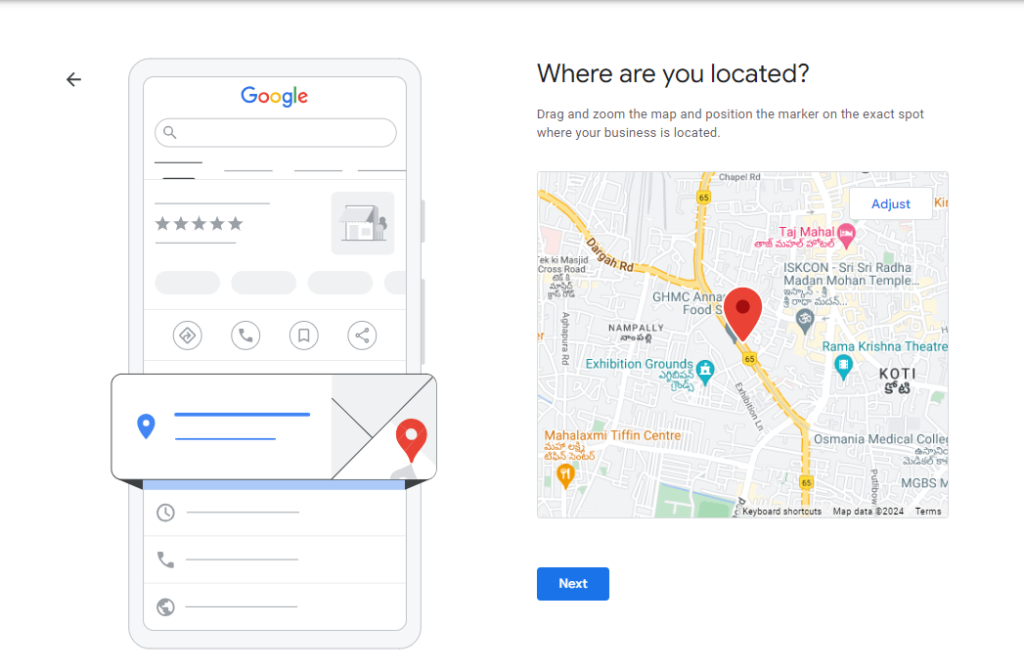
Step 5: Include Your Contact Details
Put in the phone number and website URL for your company. Customers can get in touch with you straight from your GMB listing by using these details.
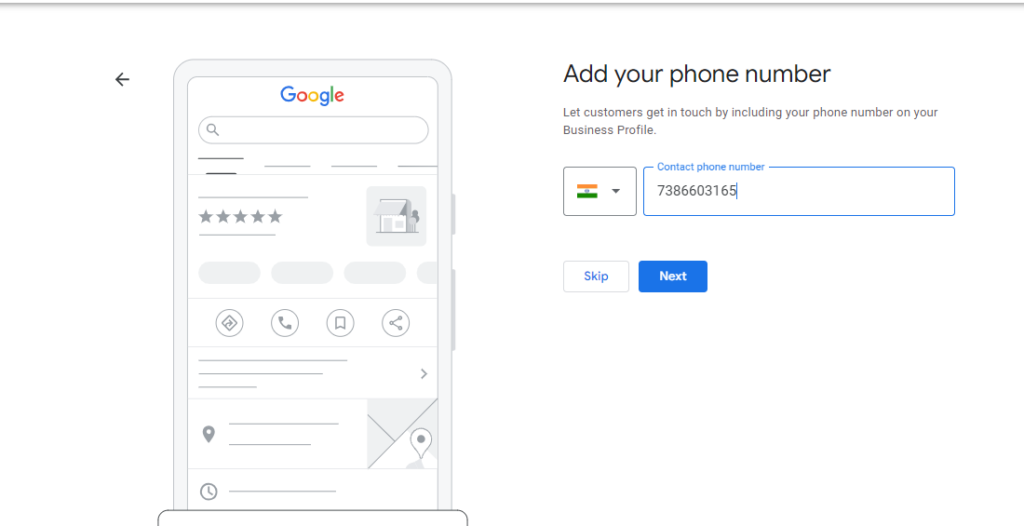
Step 6: Verify the business you run
In order to confirm that you are the legitimate owner, Google will request that you validate your business. The most popular approach is postal mail, in which Google delivers a postcard to your business address along with a verification code.
If you have already confirmed your business with Google Search Console, you may use instant verification, phone, or email as additional methods of verification.
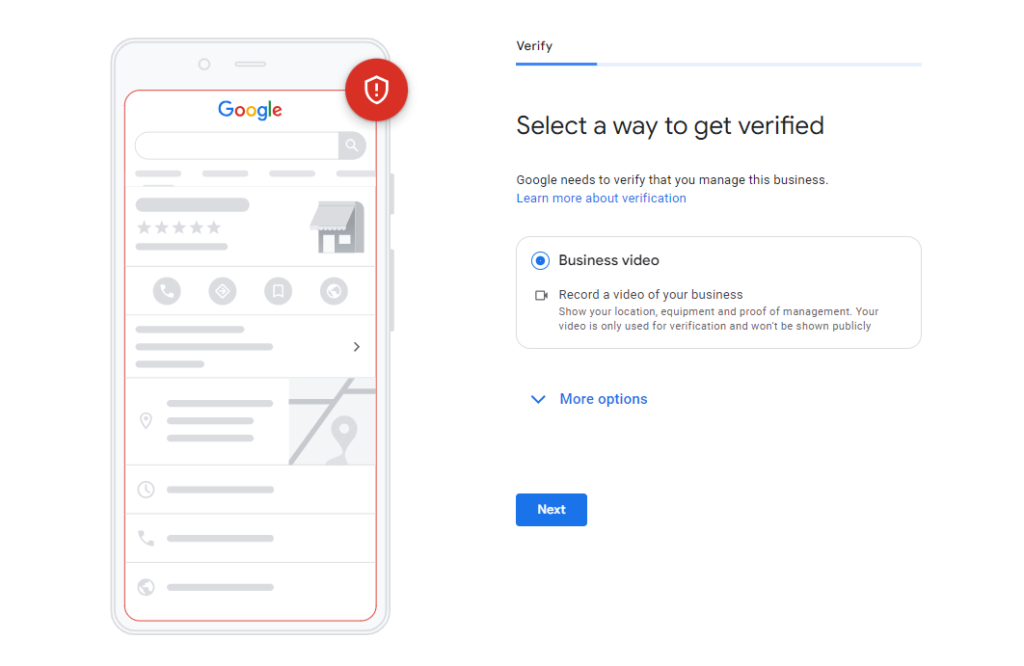
Step 7: Finish Up Your Profile
You may finish your GMB profile by adding extra information, such as business hours, pictures, a description of your company, and other pertinent details, after your business has been confirmed.
Make sure that clients get the most up-to-date information about your company by updating your profile on a regular basis.
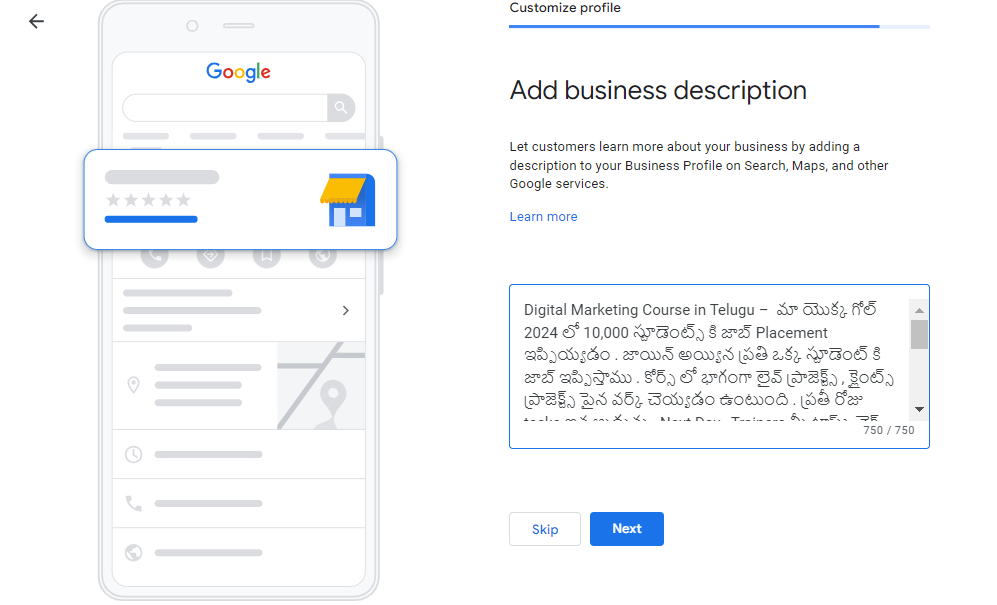
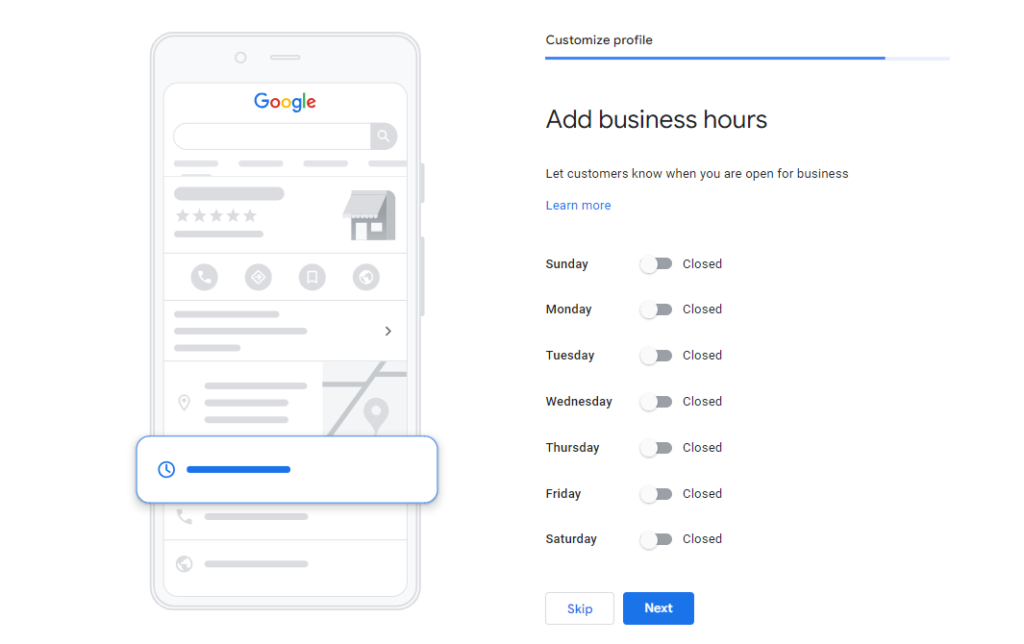
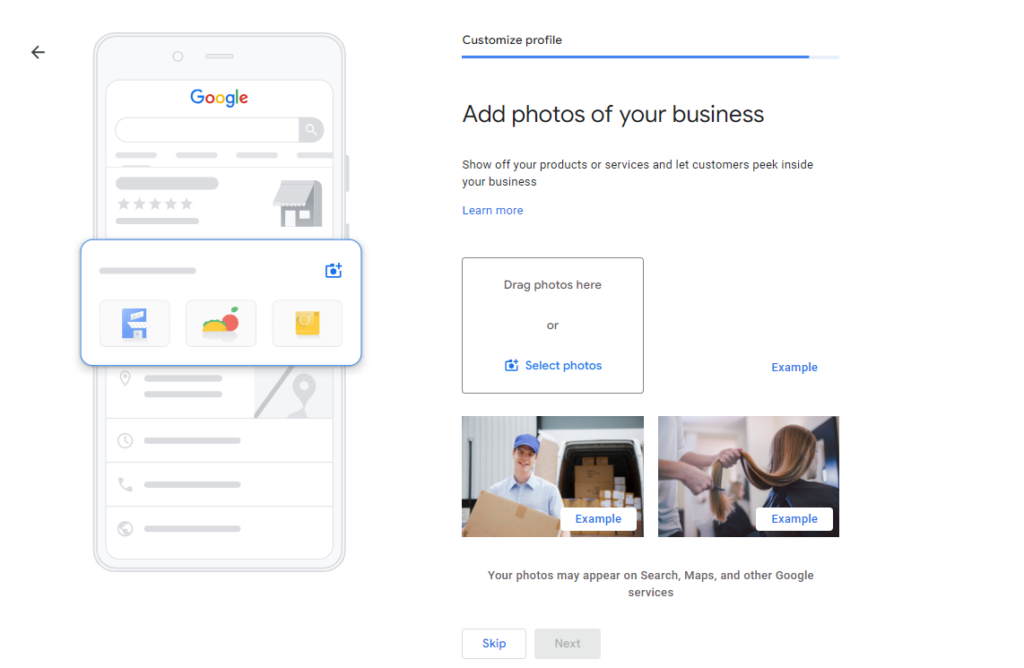
Step8: Make Use of the Features of Google My Business
Posts: Inform your audience about events, deals, updates, and more.
Reviews: Interact with customers and establish trust by answering their reviews.
Insights: Make use of Google’s insights to learn how clients engage with your business listing.
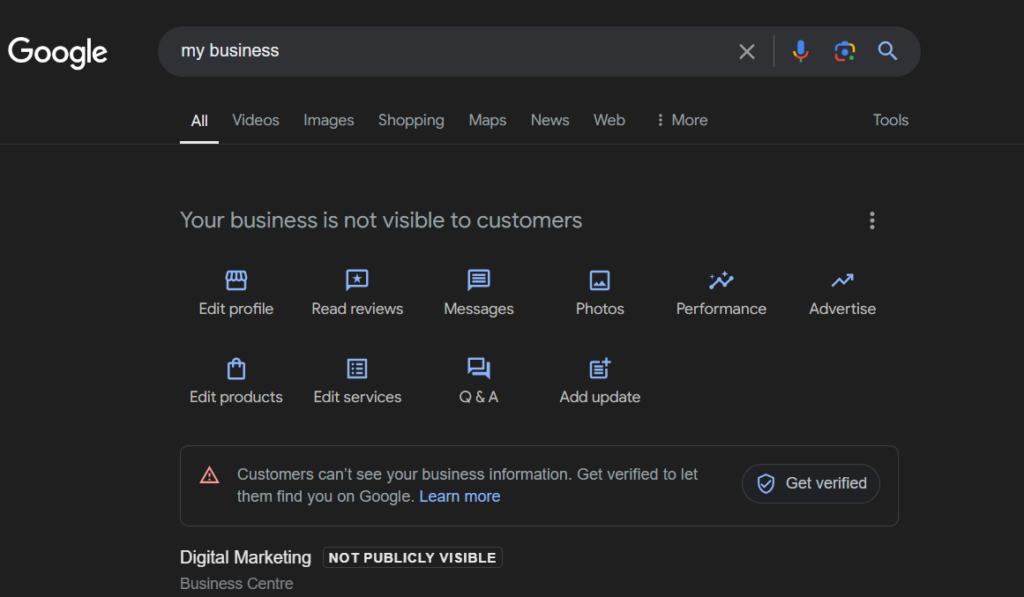
How to Create Google My Business in Telugu We have a lot of such valuable information, so if you want to know the information from us, our team will talk to you by clicking the contact button on the right-hand side and filling out the contact form.

