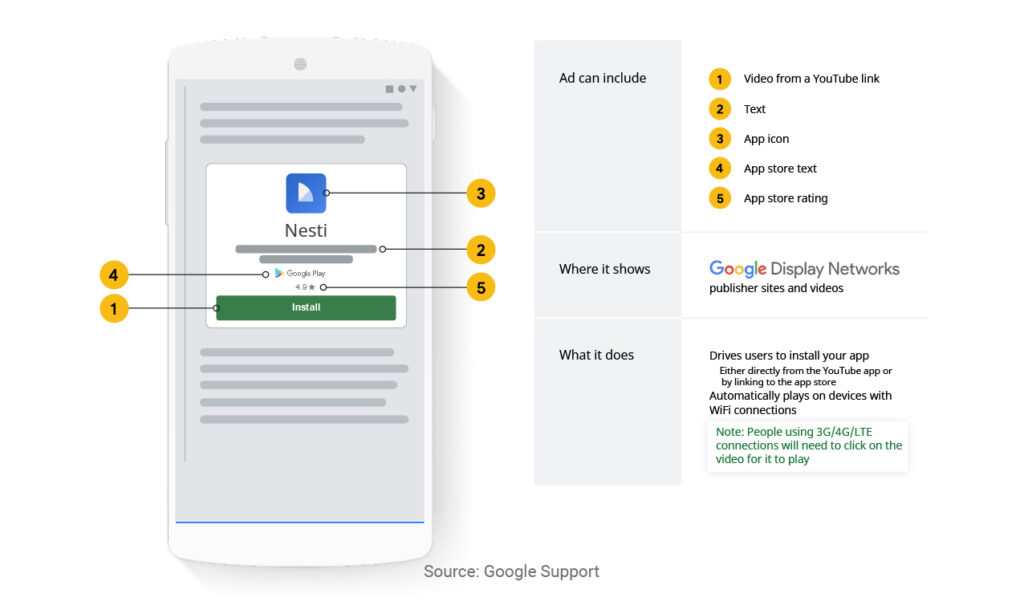How to Set Up a Campaign for Google Ads App
Effective mobile app promotion is essential to its success, and Google Ads App Campaign in Telugu provides a convenient means of reaching prospective customers via Google’s extensive network. This is a detailed how-to for setting up a fruitful Google Ads App Campaign.
If you want to get a complete understanding of how to create a Google Ads app campaign in Telugu, you can click the video below to learn the information.
Step 1: Access Google AdWords
Logging into your Google Ads account is the first step. Make an account first if you don’t already have one to begin.
Step 2: Start a New Choice
- Select the “Campaigns” tab from the menu on the left.
- Press and hold the blue plus sign (+) to choose “New Campaign.”
Step 3: Select Your Campaign Objective
Choose “Promotion of apps” as the campaign’s objective. By doing this, the campaign parameters will be customized to help you efficiently market your software.
Step 4: Choose Your Campaign Type
Select “App” as the kind of campaign. You will be given the option to promote a web application or a mobile application. Choose “Mobile app.”
Step 5: Selecting Your App Platform,
Both iOS and Android applications are supported by Google Ads. Decide on the app’s platform.
- iOS: Apple App Store; Android: Google Play
If you enter the name or URL of your app, Google Ads will locate it in the appropriate app store.
Step 6: Configure Campaign Settings
Name of Campaign
Give your campaign a name that will be easy for you to remember.
Places
Decide which regions you would want to see your ads in. You can target particular nations, areas, or a circumference around a given place.
Languages
Select the languages spoken by the people in your target audience.
Step 7: Determine Your Bidding and Budget
Spending Plan
Decide how much you’re willing to spend on average each day when creating your daily budget.
Approach to Bidding
Based on the objectives of your campaign, select a bidding strategy:
- Install volume: Aims to install as many apps as possible while staying within your means.
- In-app activities: Concentrates on encouraging certain in-app behaviors, such as purchases or sign-ups, following app installation.
- Target CPA (Cost-Per-Acquisition): This feature automatically adjusts bids to assist you in achieving the desired number of conversions at the cost-per-acquisition that you choose.
Step 8: Create Your Ad Assets
Google advertisements App Campaigns use the materials you supply to automatically produce advertisements. You will have to provide:
- Text Ideas: Four brief sentences that sum up your app and persuade people to download it.
- photos: Up to 20 high-quality photos that highlight your application.
- Videos: Up to 20 promotional videos that showcase the capabilities and advantages of your software.
- HTML5 assets: Interactive ad experiences offered by HTML5 creatives, if applicable.
Step 9: Choose Your Targeting Options,
Machine learning is used by Google advertisements App Campaigns to improve your advertisements on YouTube, Google Play, Google Search, and the Google Display Network. You may hone in on your targeting even further by defining:
Target users according to age, gender, and family income (Demographics).
- Audiences: Connect with people according to their preferences, actions, and previous experiences using your app or website.
Step 10: Examine and Start Your Ad
Examine all of your campaign’s parameters, paying particular attention to the targeting, budget, bidding strategy, and ad assets. Once everything is configured properly, click “Publish” to start your campaign.
Step 11: Observe and Enhance
Use Google Ads’ reporting tools to monitor performance indicators, including installs, in-app purchases, and cost, once your campaign is live. Determine what is and is not working by analyzing the data. Adapt your ad creatives, bidding, and targeting as necessary to maximize the effectiveness of your campaign.
Final Thoughts
Setting specific objectives, identifying your target market, and producing eye-catching ad assets are just a few of the strategic processes involved in creating a Google Ads app campaign. You can start and run an app campaign that reaches your target audience and encourages significant participation by using this guidance. Making sure you’re receiving the optimum return on investment may be facilitated by routine monitoring and adjustment. Happy advertising your apps! For more such valuable information, click the contact button on the right-hand side and the contact will talk to you