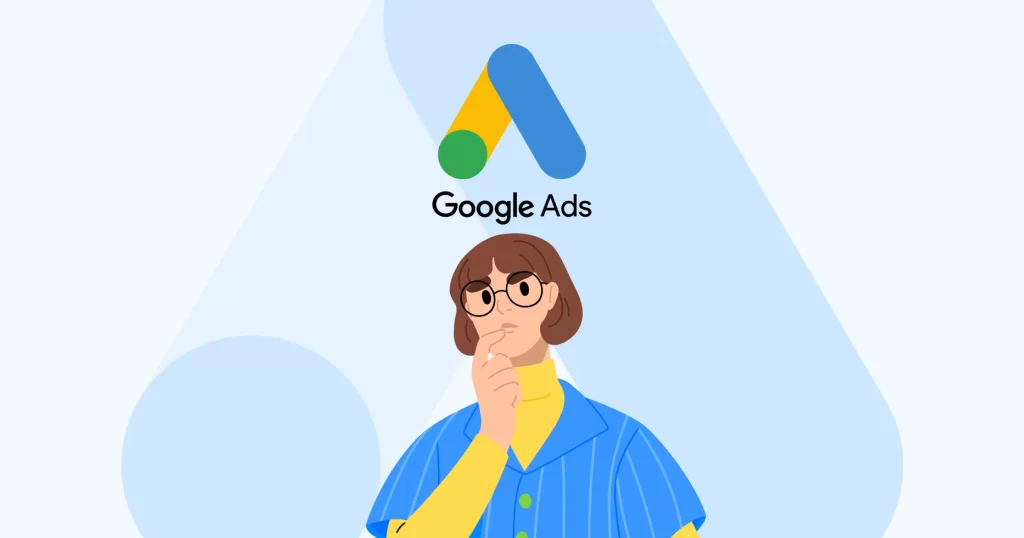Introduction Of Create Campaign in Google Ads Telugu
Digital marketers trying to enhance their online presence and generate targeted traffic to their websites must first be adept at create campaign in Google Ads Telugu. Google Ads may greatly improve your marketing initiatives with its all-encompassing capabilities and targeting choices. This is a detailed walk-through instruction on building a successful Google Ad campaign.
If you want to listen to a video on how to create a campaign in Google Ads in Telugu, click on the video below to get complete information.
Step 1: Create a Google Ads account.
You must have a Google Ads account before you can launch a campaign. Should you not yet have one, do as follows:
Visit Google Ads. Go to the Google Ads website.
Sign in or sign up for If you have a Google account, log in. Not so; create a new account.
Enter your company’s information. Share specifics about your company, including its time zone and website.
Step 2: Choose your campaign goal
Google AdWords provides many campaign objectives to complement your company’s goals. These objectives contain:
Drive sales online, in-app, via phone, or in-store.
Encouraging consumers to act can help you get leads and other conversions.
Get the proper folks to visit your website.
Product and Brand Consideration: Motivational tools help customers investigate your offerings.
Reach and brand awareness of yours should be raised.
Increase install and engagement counts for your app.
Choose the target most suited to your marketing aims.
Step 3: Choose a campaign type.
Google Ads has many campaign forms, each catered to certain advertising requirements:
Show text advertising on Google search results during a campaign.
Show graphic advertising on Google’s partner websites in display campaigns.
Use shopping advertising to highlight your goods and services.
Show video advertising on YouTube and other Google partner sites in a video campaign.
App Campaigns Share your app via Google’s extensive web footprint.
Automated ads will help you simplify your advertising procedure.
Select the campaign style that best fits your objective.
Step 4: Set Campaign Configurations
Name your campaign something different from others.
Choose the location—e.g., Google search network, display network—where you want your ads to show.
Target certain geographical locations and languages based on their availability.
Create your daily budget and bidding plan here. You have manual bidding or automatic bidding, where Google sets your bids.
Step 5: Specify Your Audience.
Specify your target demographic depending on what guarantees your ads reach the correct people:
Age, gender, parent status, family income—demographics.
Interests: Sort pertinent for your readership.
Custom Intent Audiences: Users looking at goods or services like yours actively.
Remarketing: Go for those who have recently visited your app or website.
Step 6: Create Ad Groups, Keywords
Ad groups combine related advertisements and keywords to help plan your campaign. Here’s how:
Give every ad group a distinctive name.
Keywords: Select relevant keywords for searches for your goods or services by possible consumers. Look for successful keywords using Google’s Keyword Planner.
Step 7: Create Your Ad Copies
Create striking advertisements appealing to clicks and conversions.
Headline Create an appealing and relevant headline.
Clearly and succinctly state your offer’s value.
Display URL Your ad’s URL is shown here.
The real URL people will arrive at while clicking your advertisement.
Make sure your advertisement calls to action strongly and relates to your keywords.
Step 8: Establish Ad Extensions
Ad extensions may boost the exposure and effectiveness of your advertisement and provide other information:
Links to certain pages on your website form a Sitelink Extension.
Call to attention extra offerings or features.
Add a phone number to your advertisement. Call Extensions
Show your company address in location extensions.
Summary Of Create Campaign in Google Ads Telugu
A successful Create Campaign in Google Ads Telugu requires thorough preparation and execution. These guidelines will help you create a campaign that targets the correct demographic, makes good use of keywords, and produces interesting advertising, thereby increasing traffic and conversions for your company. Contented advertisement! If you want to get the best information from us, then click the contact button on the right-hand side and fill out the contact form, and we will talk to you.